Cisco IPVersity Writeup Lab 3: In Jail?
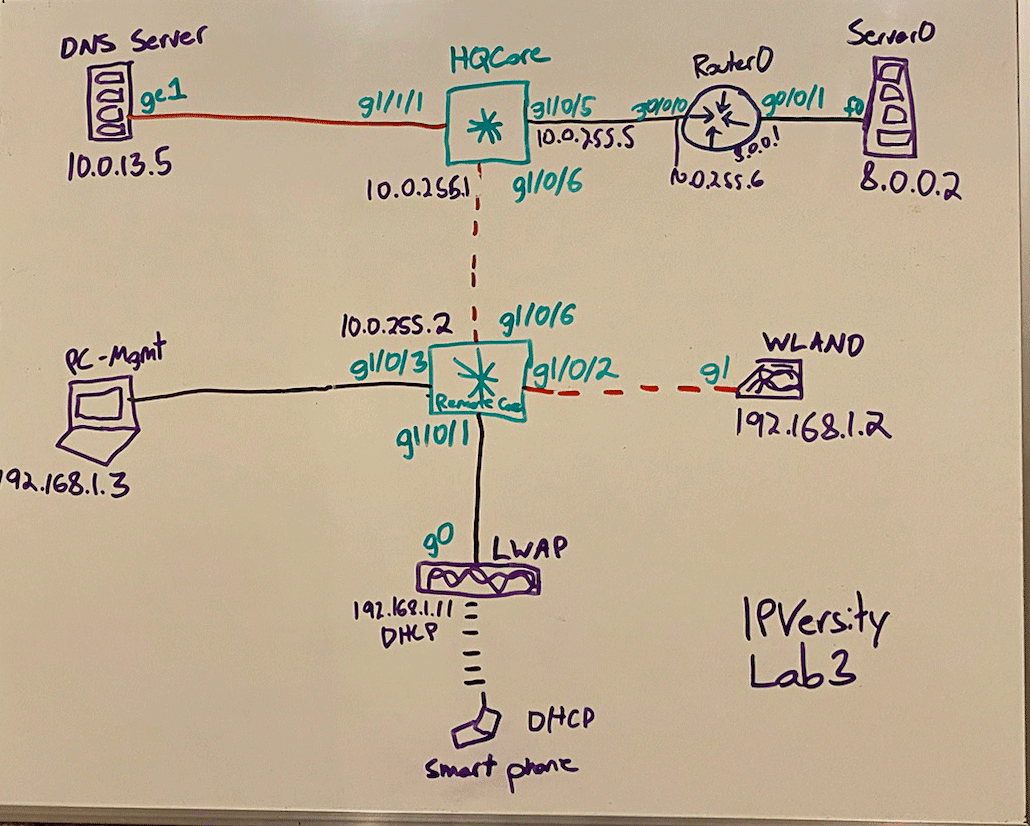
Lab #3 is here: Ipversity
Well this one took me two days and I needed to whiteboard it. The Smartphone, WLAN was simple, getting to 8.0.0.2 got me. I thought the creator set up a Static Route to send 192.168.1.0/24 and 10.0.0.0/24 traffic back to our internal DNS Server. Then I thought hmm.. I can't set up/change Static Routes (its in the rules), do they want me to NAT it? Nothing is said about OSPF either. Its quite possible NAT and/or OSPF is a solution to this network topology. I will update this blogpost when the creator publishes his solution.
Ipversity Lab #3 Writeup
Step 1: This step might seem odd, but after research I wanted to tackle OSPF first. Remote Core uses OSPF 1 with router-id "10.10.10.10". HQ Core uses OSPF 1 with router-id "20.20.20.20". Lets set up OSPF1 with router-id "30.30.30.30" on Router0.
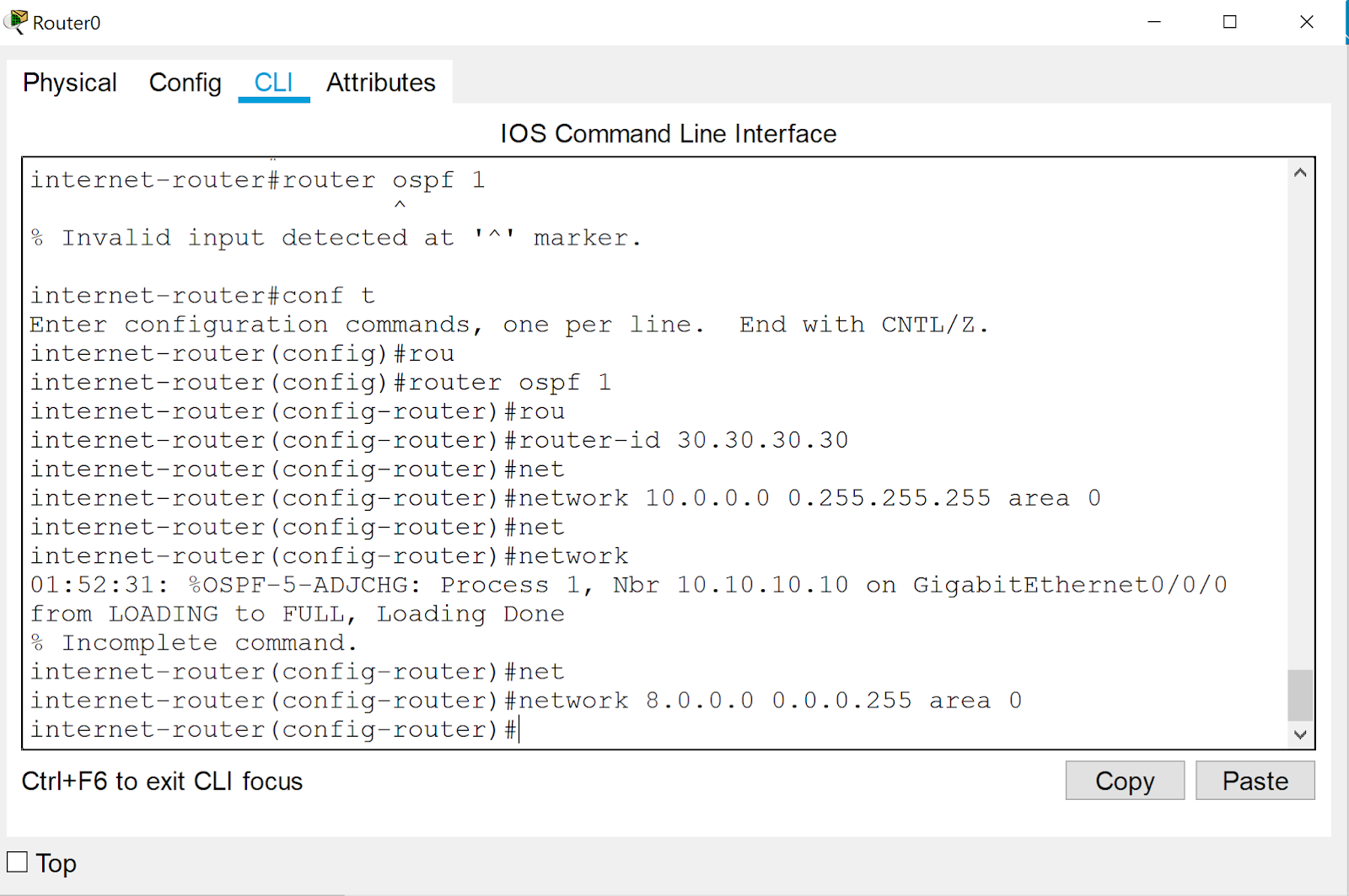
Great, now MGMT-PC can ping 8.0.0.2. Lets change the MGMT-PC DNS entry to point to 10.0.13.5.
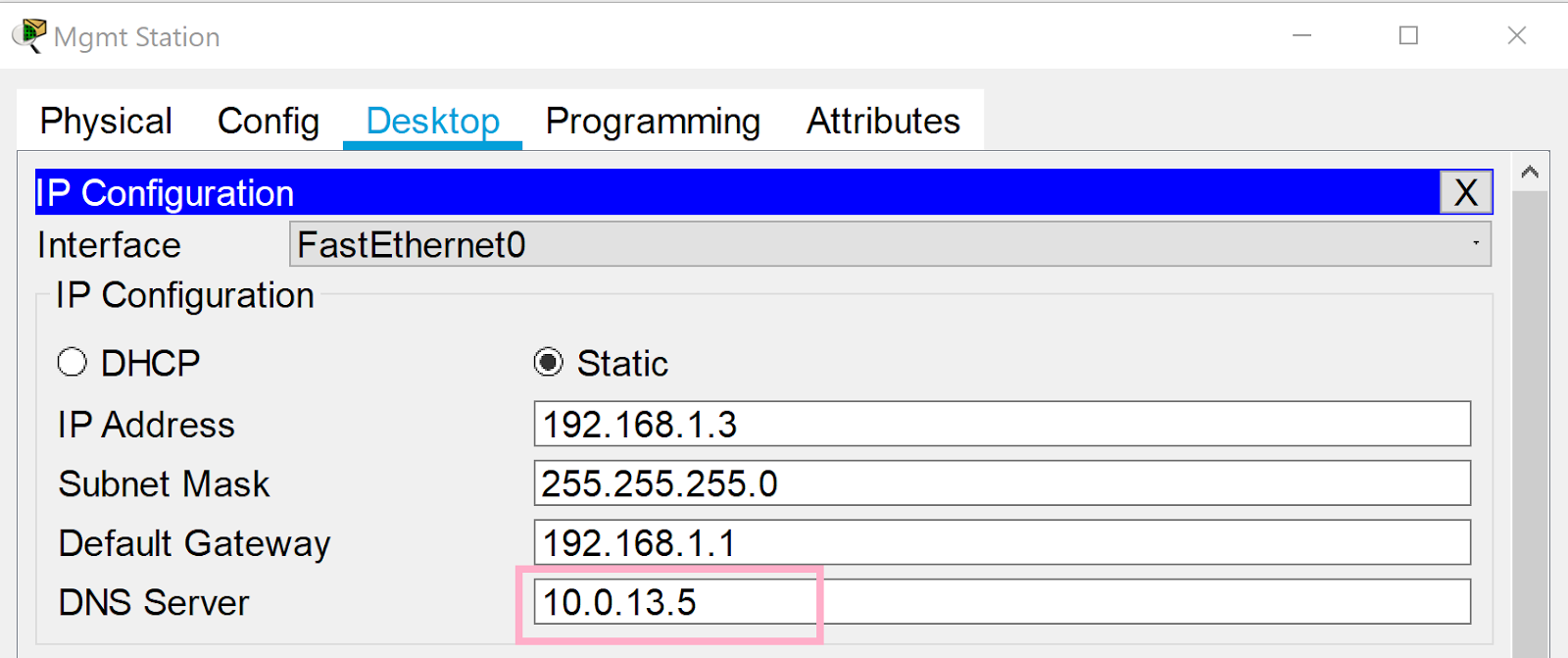
Lets configure our WLAN. Open the internet browser in MGMT-PC and type in "https://192.168.1.2". Put in the username "admin" password "Cisco123". Make sure your using https.
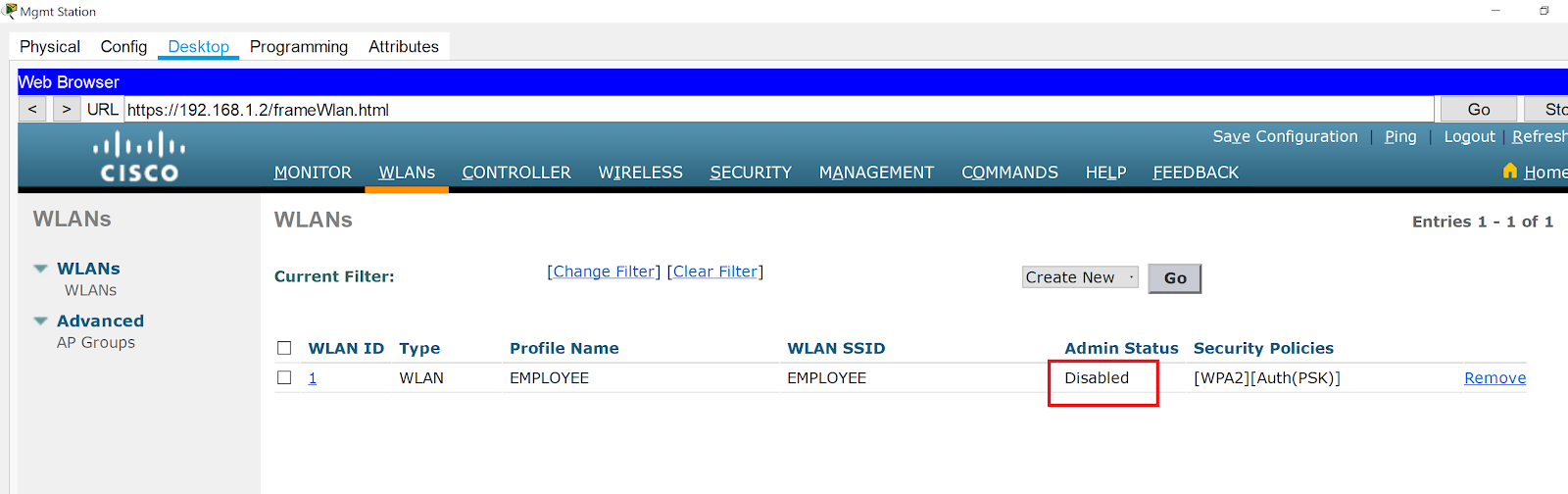
The WLAN Employee is off. Lets turn it on.
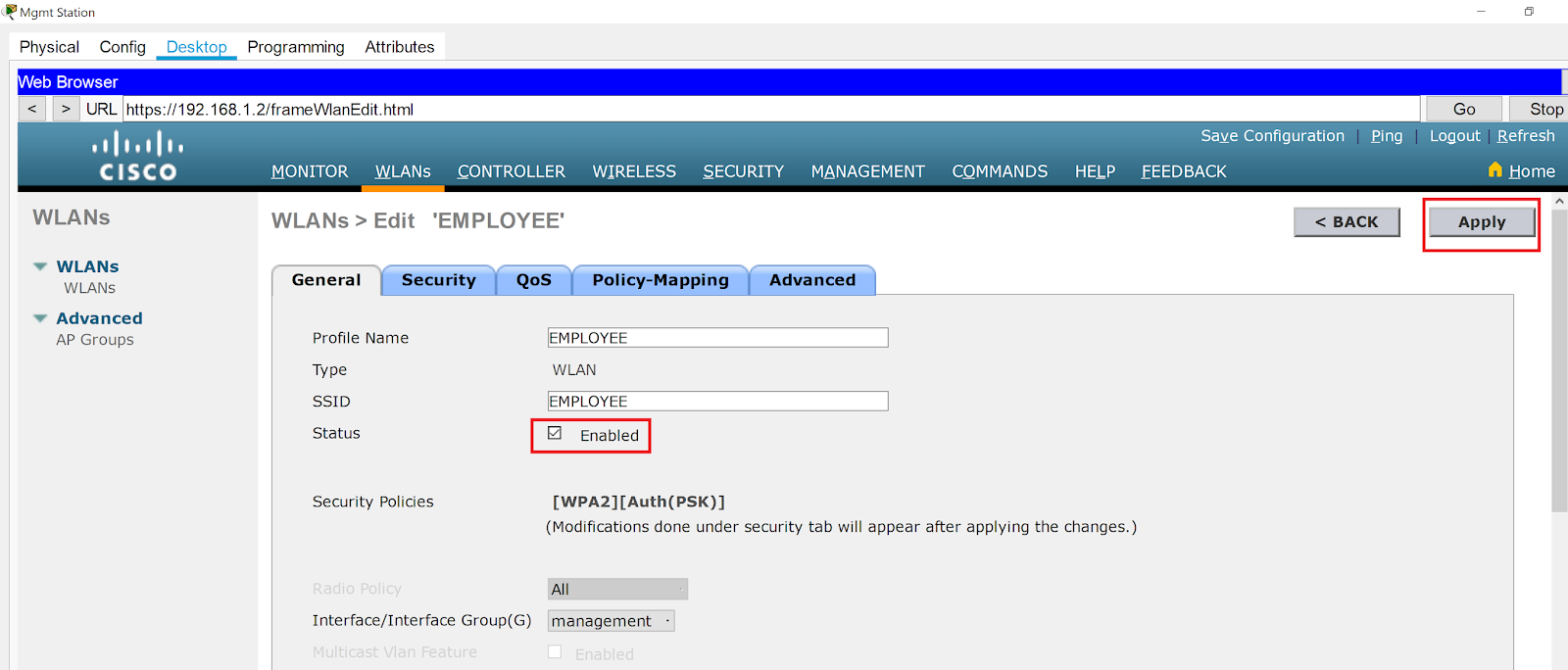
Navigate to Wireless to find the LWAP IP address. It could be different for you since this uses DHCP. In my case the IP Address is 192.168.1.11.
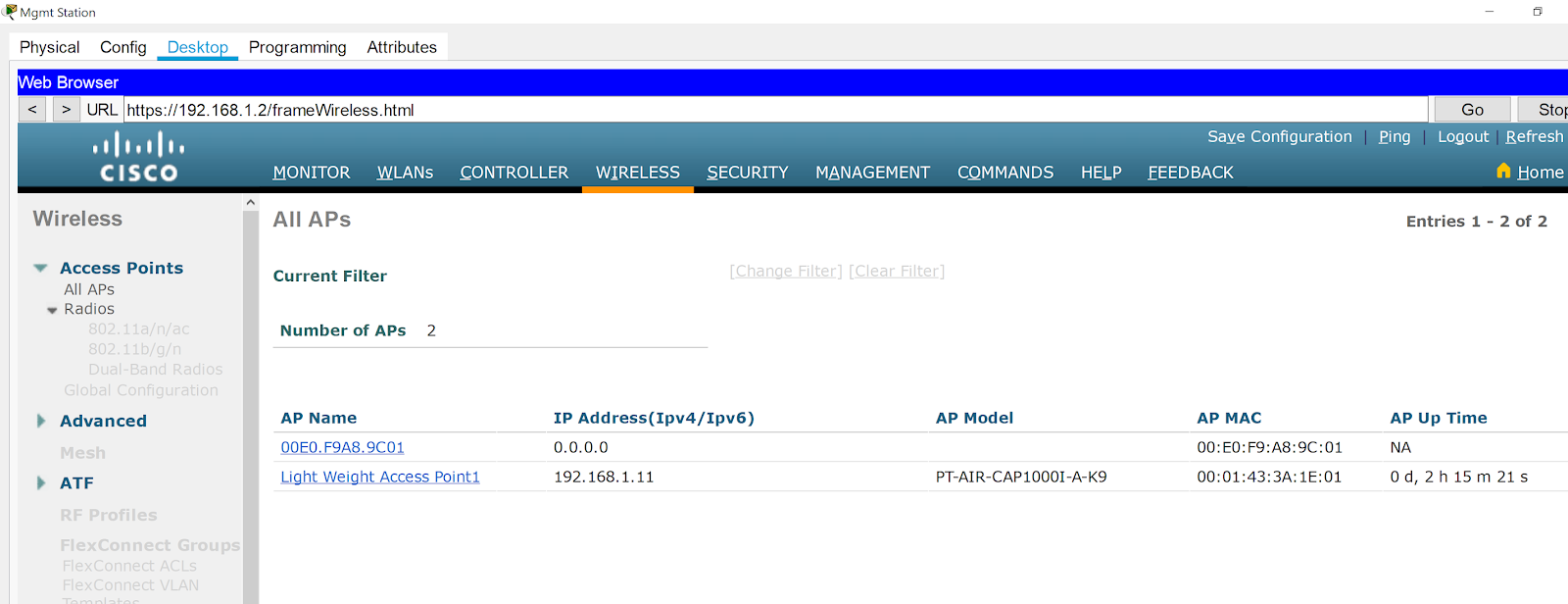
Open the Smartphone and type in cisco.com. Also do a nslookup cisco.com and you will see it points to 8.0.0.2. I was also paranoid and turned off the HTTP/HTTPS service on our internal DNS. Cisco pages can look alike and I want to make absolute sure the traffic is going where it needs to go.
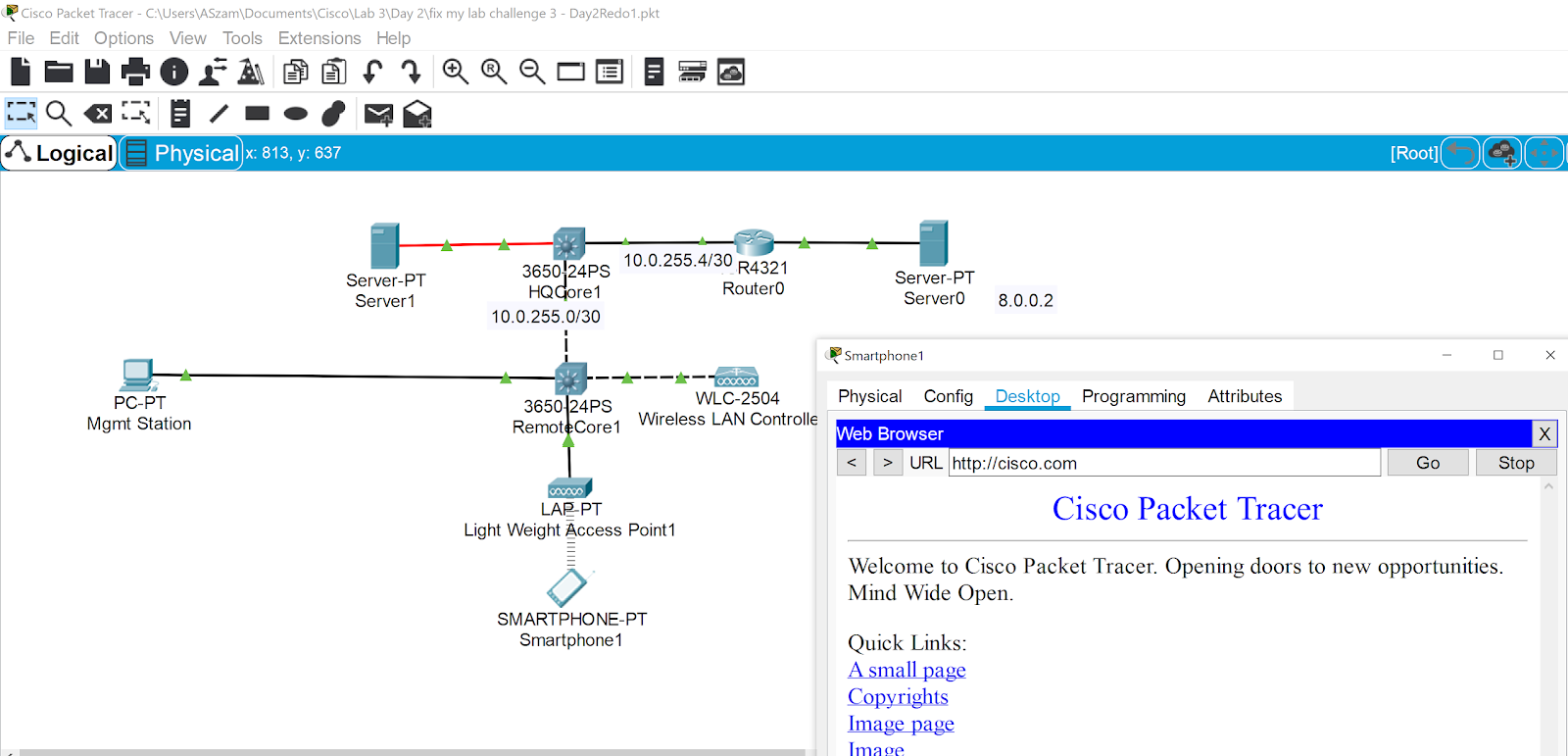
Conclusion
In the meantime I will research if a NAT solution can work without OSPF. This is the config that confused me on Router0. I'll be quite interested to know if OSPF is the right direction.
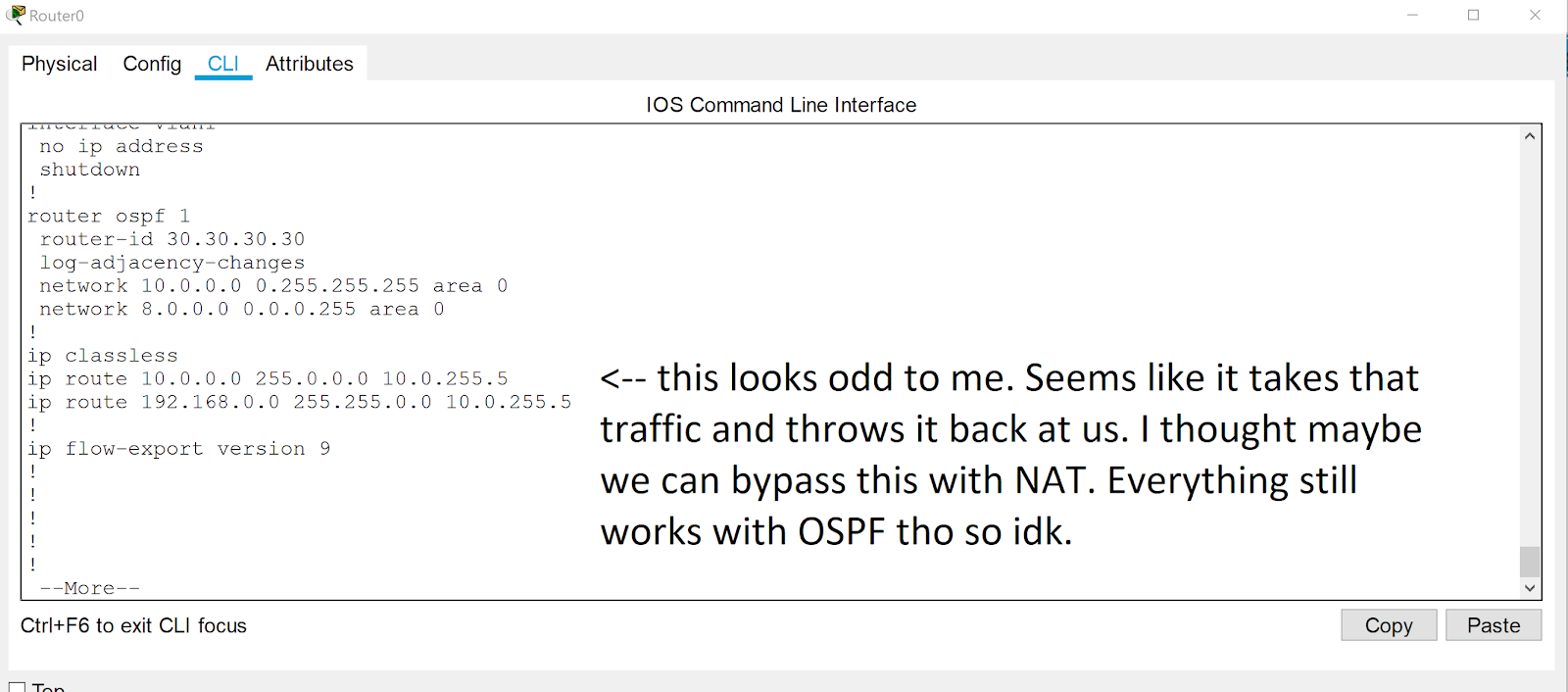
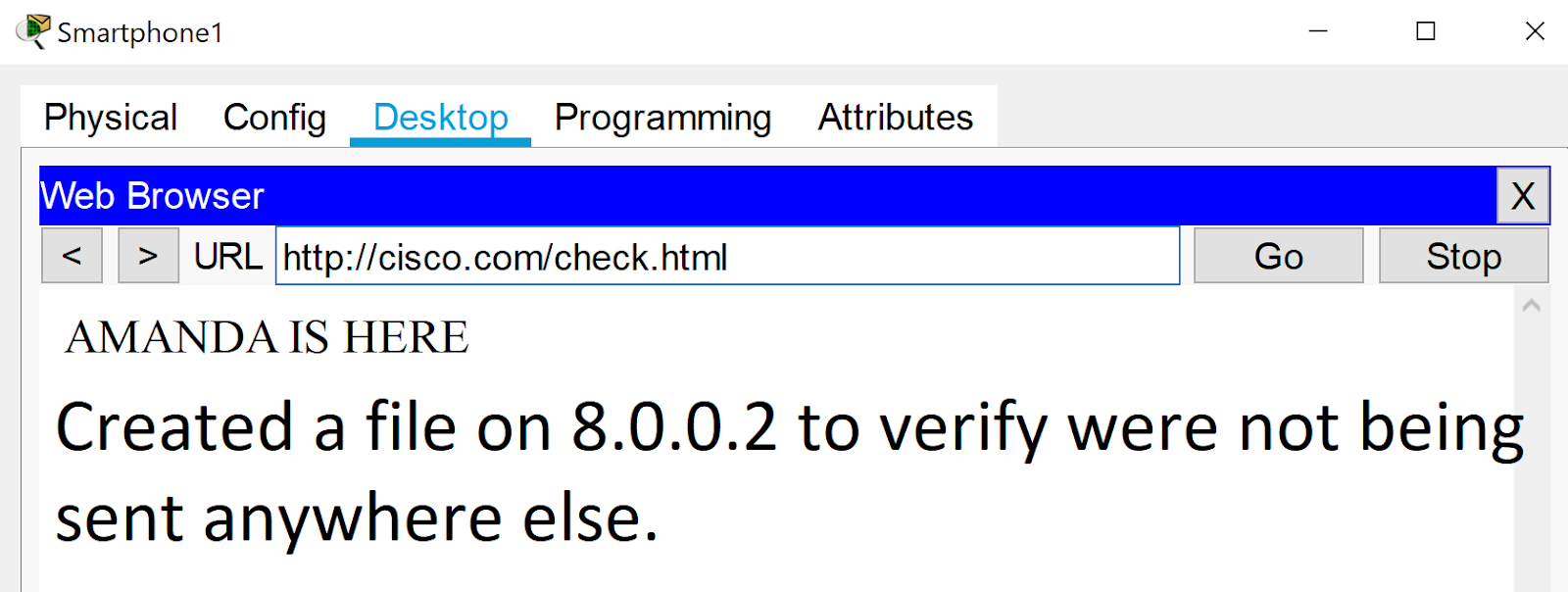
Original Topology/Rules
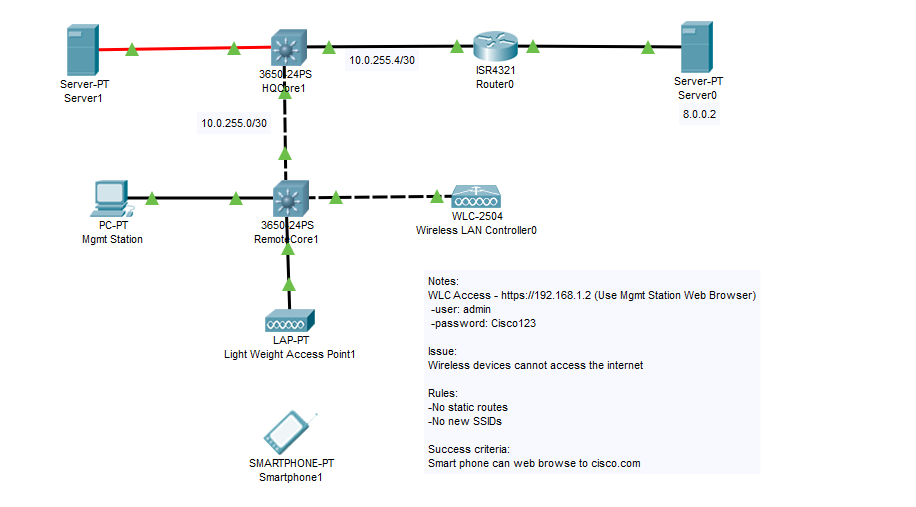
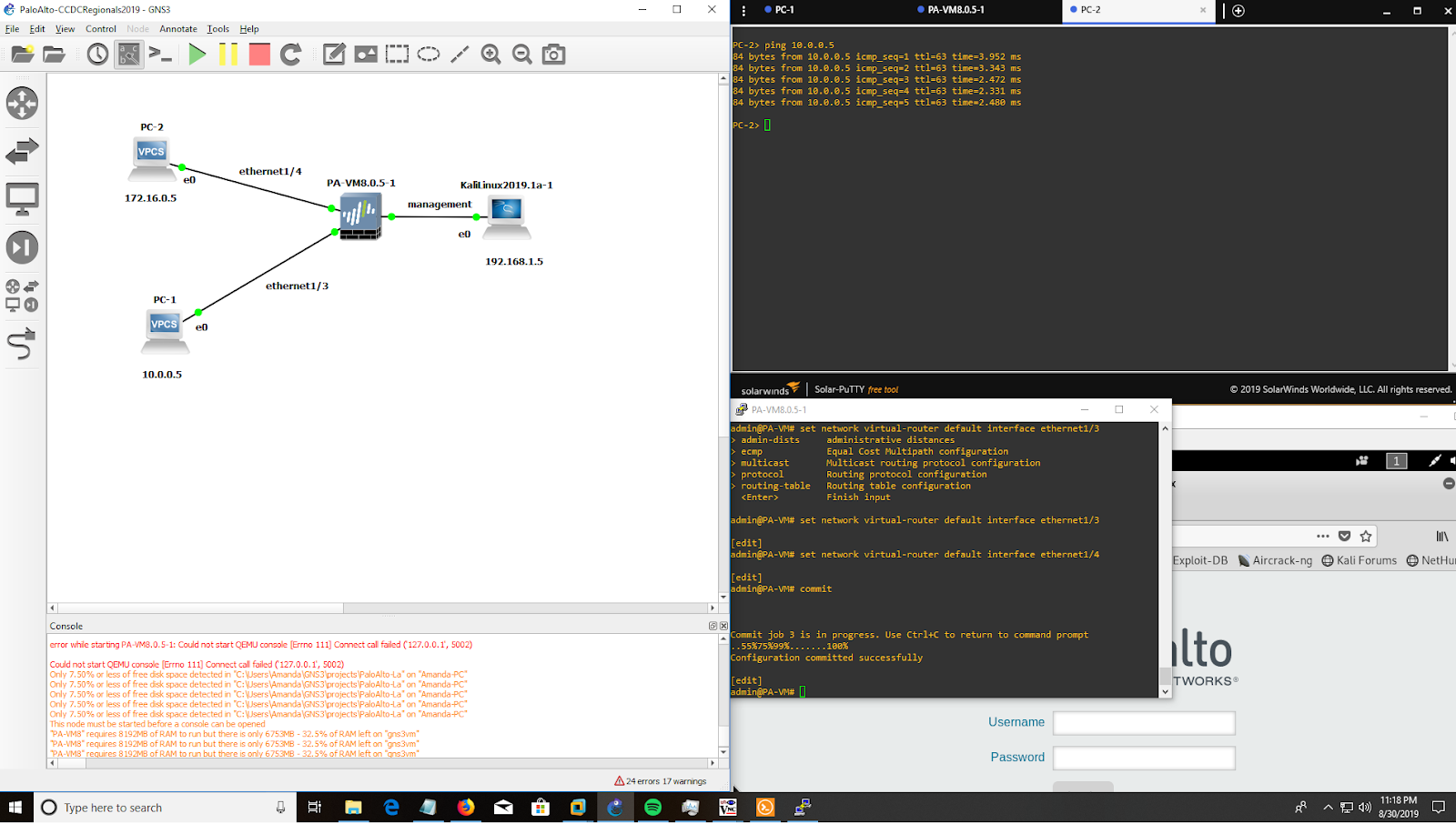


Comments
Post a Comment