Ubuntu 18.04 IP Address Tutorial
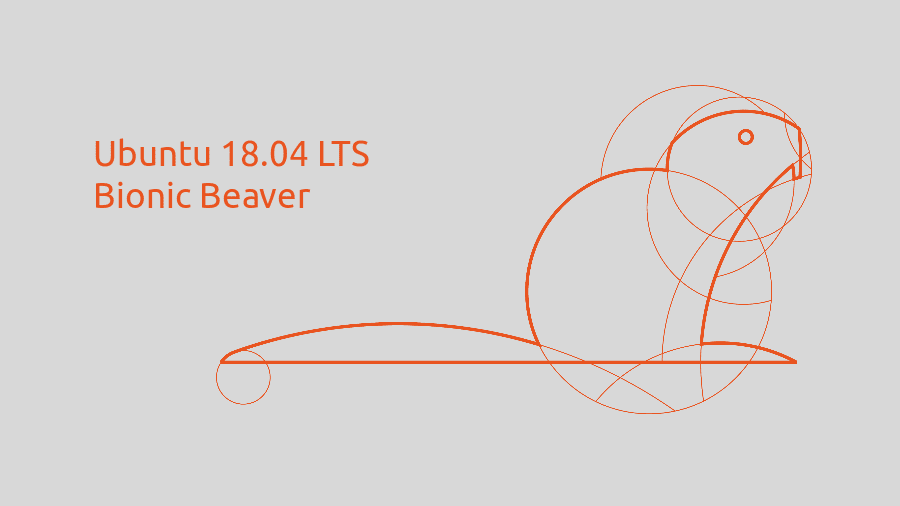 Any problem that takes me more than 1 hour I'm documenting! I had such a tough time going from DHCP to Static IP address. I didn't want to rely on GUI. Here is how:
Any problem that takes me more than 1 hour I'm documenting! I had such a tough time going from DHCP to Static IP address. I didn't want to rely on GUI. Here is how:Step 1: Don't use/etc/network/interfaces!
Step 2: Follow the Screenshot
Static IP Address Example:
 Dynamic DHCP IP Address Example
Dynamic DHCP IP Address Example

Make sure to use "sudo netplan apply" and "service networking restart" after you edit the /etc/netplan/01_network_manager_all.yaml file.
That's it!

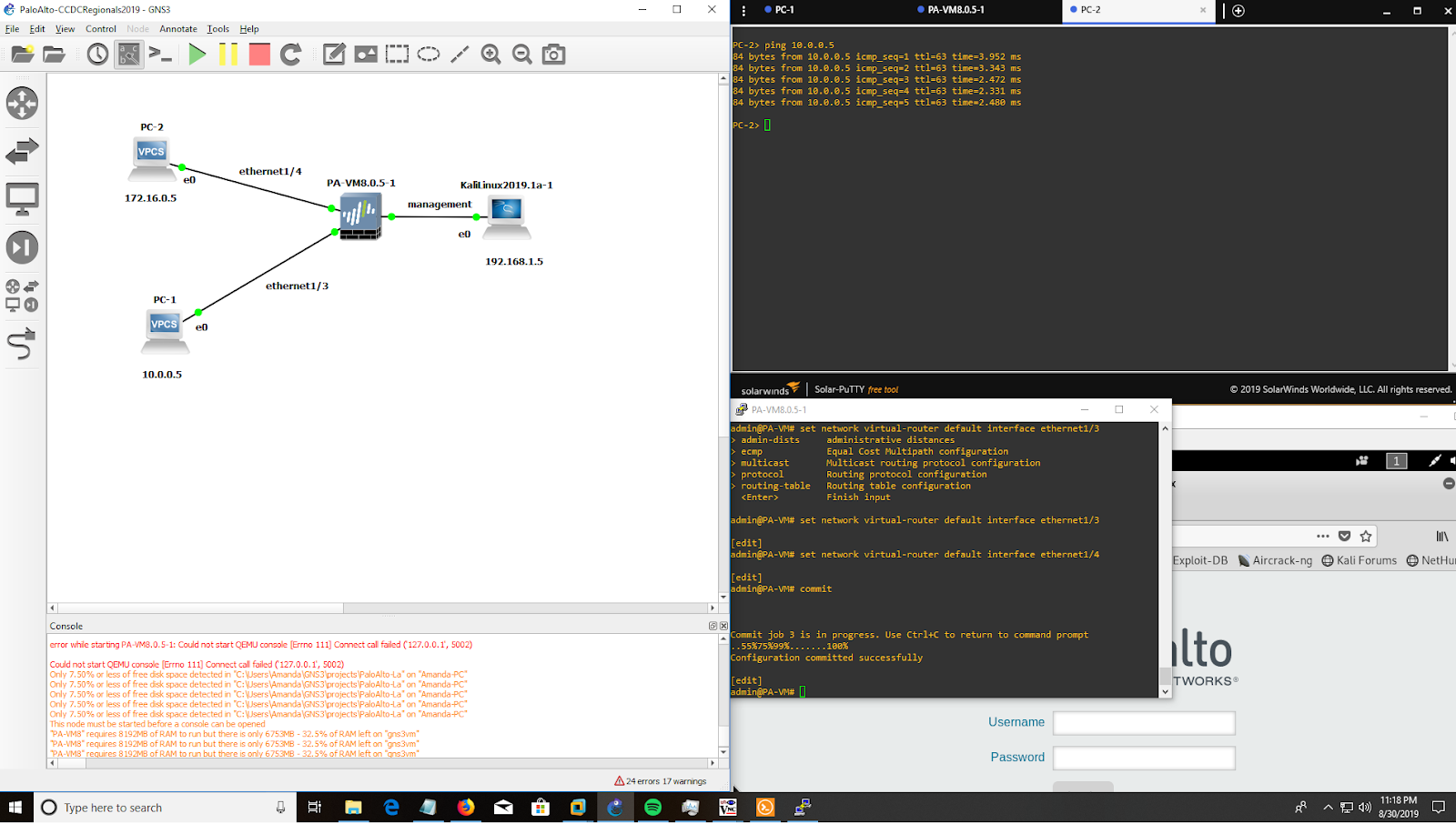

Comments
Post a Comment