Cisco Ipversity Lab 1 Writeup

I haven't touched Cisco since CCDC. I found Ipversity on twitter and thought this would be good practice for my rusty skills. I remembered most of the commands and even how to implement OSPF. During my Cisco 1 and 4 classes, I always wished there was a 'Fix this network topology' website that was like Vulnhub. Well its finally here! I couldn't wait to dive in.
Warning - Spoilers
Lab 1
The first thing I do is get out a piece of printer paper. I draw the diagram and use markers to see the connection. I write down interfaces and IP addresses too. I start on the end-devices and work my way inwards.

The second thing you need to do is turn on interface g0/0/1 on Router 1 (I'll call it B due to habit). Packet Tracer will show the red triangles which means its off.

The next step is to fix the subnet mask on RouterA's g0/0/1 interface. It should be 255.255.255.252, not 255.255.255.240. Our OSPF config won't like this. Do a shut/no shut once you change it.

The RouterA DHCP default-router IP address and interface g0/0/1 IP address DO NOT Match. You can go about this in two ways. 1. You change the interface IP address to "ip address 10.0.1.11 255.255.255.0" OR you change the DHCP default-router address to 10.0.1.1. I'm OCD on this and like my routers to end in 1's. I will change the default-router option instead.

The last step is to change the OSPF configuration on both RouterA and RouterB. Below is my config for each.

And now you can ping back and forth!

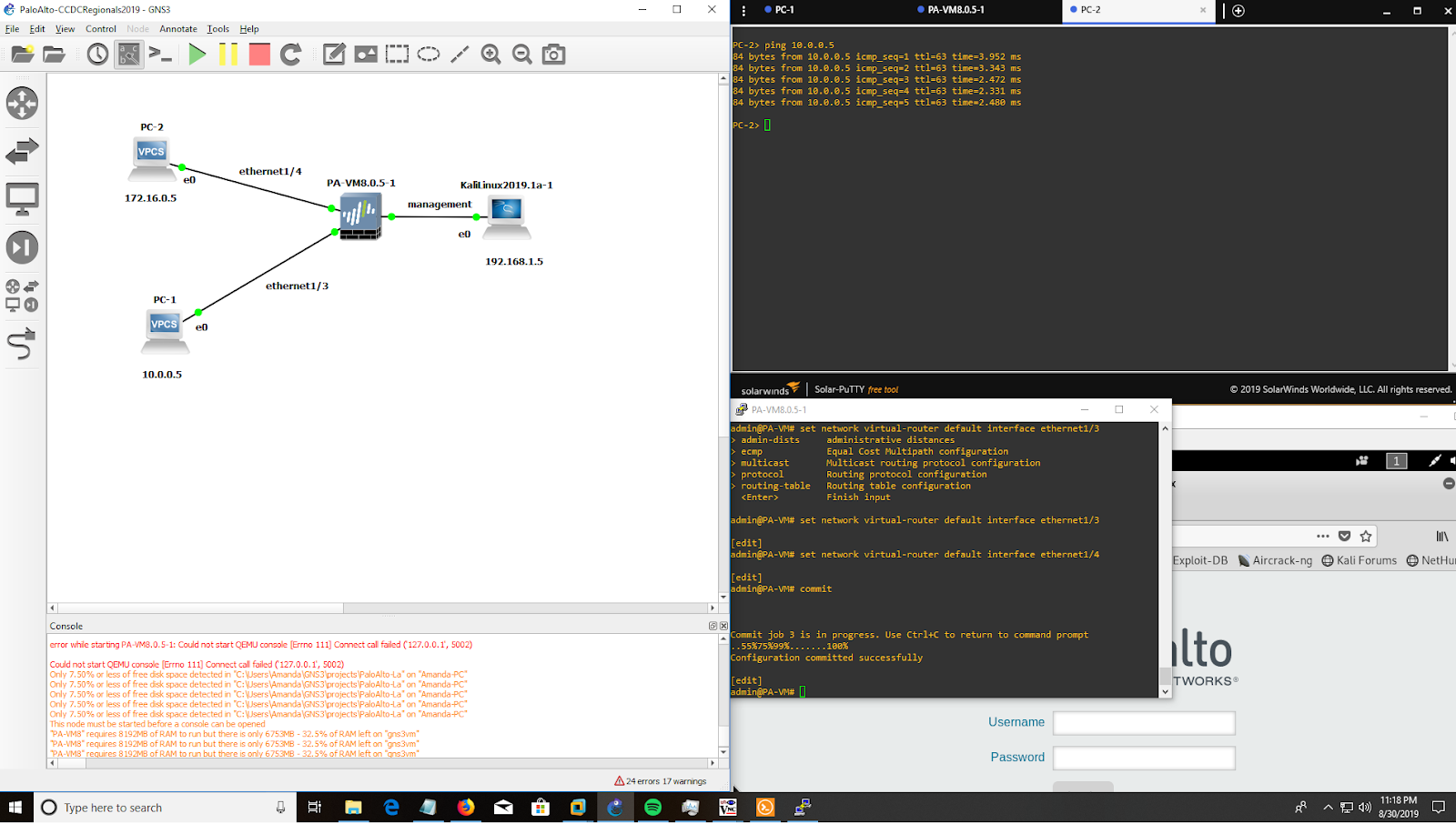


This comment has been removed by a blog administrator.
ReplyDelete